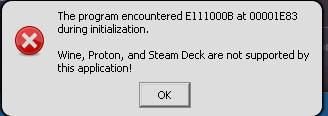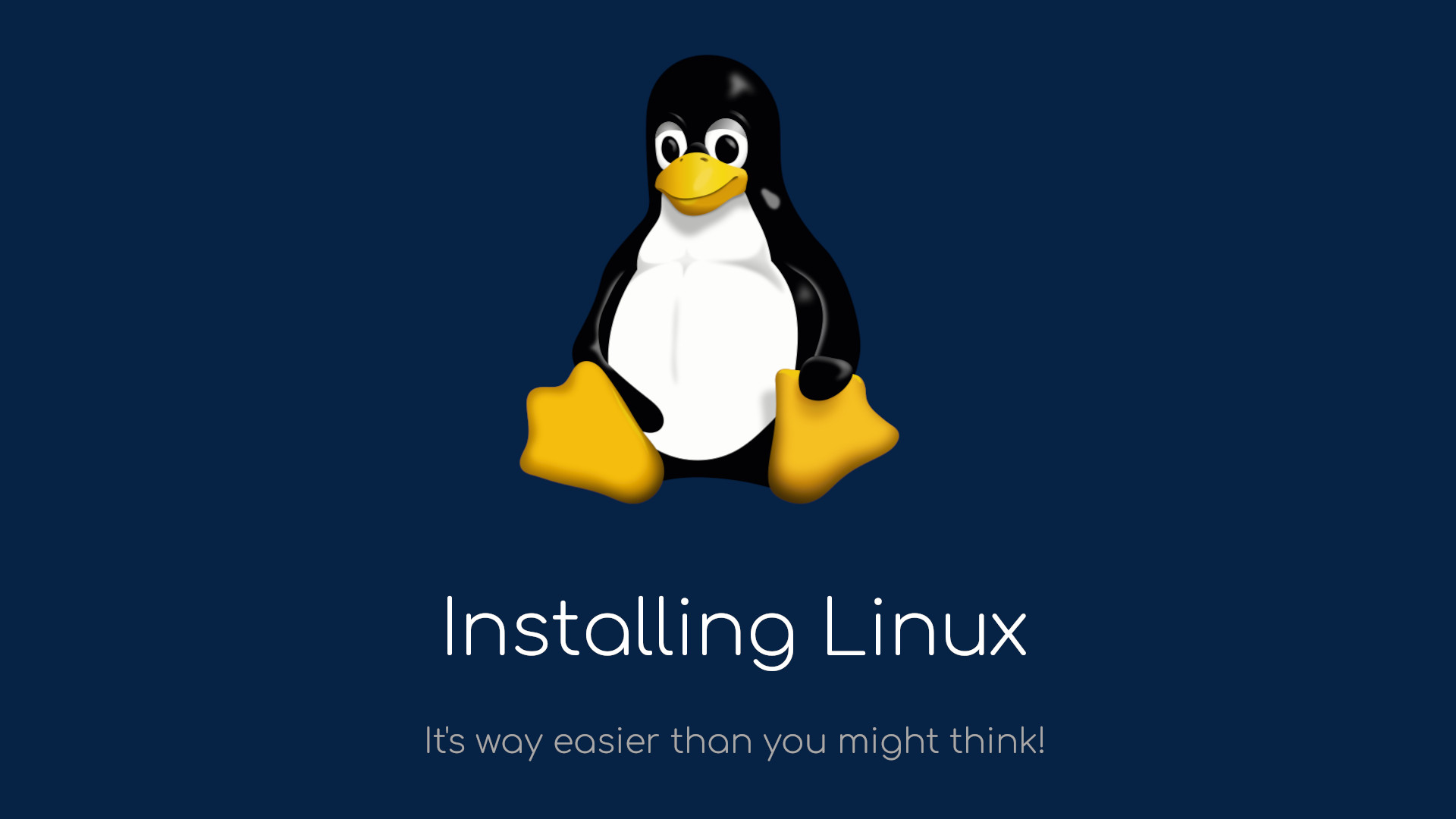Why Steamos Is Not a Good Desktop Os

Welcome back! I have had some issues with my blog engine that took a bit of time to figure out, but now it’s working again. I will also have much more time now, since my exams are over
What is SteamOS?
SteamOS is a Linux distribution that runs on the Steam Deck and now also some other handhelds, and is designed to be used with controllers. It does feature a full desktop (KDE Plasma), but it is primarily a console operating system.
What’s all the fuss about?
Many people believe that SteamOS will be a great option as a daily driver OS, but I strongly disagree with this. See, SteamOS has been designed to run on handhelds and it has a controller-first user interface. I can in theory see the appeal of having an OS that “just works”, but trust me, you will run into more issues than you’d like using SteamOS.
What to use instead
Instead, you could simply use any normal Linux distribution, like Linux Mint, EndeavourOS (which btw is based on Arch, as is SteamOS), ZorinOS (not really recommended though) or any other general purpose Linux distribution. Installing Steam on them is about as easy as it gets. You open a Software store (or if you want to, the terminal) and install Steam. Some of the general purpose distros with more of a gaming focus (like Nobara, which is based on Fedora) come with Steam pre-installed. On Windows you also have to install Steam manually, so why do people expect it to be pre-installed on Linux? And it’s actually easier and faster to install Steam on Linux. No need to go hunt for the installer on the internet, you can open a Software store (like on your phone), type Steam, click install, enter your password, done.
What the Linux community needs to address
In the Linux community, we need to inform people that using any Linux distribution works just fine and installing Steam with all config needed is very easy, even easier than on Windows. What people also need to remember is that Linux is not Windows, never will be and never should be. Linux does things differently, and once you adjust to them, you see why it does things the way it does. And most of the time, there isn’t just a single way to do things, as that is incredibly dumb in my opinion. There is no “one size fits all” solution to interacting with a computer. Windows makes you believe that, but that’s simply not the case. I personally hate to use a mouse to interface with a computer, I prefer to use the Keyboard for as much as I can, but also have the option to use a mouse, if I so choose. That’s why I use a tiling Window Manager with NeoVim as my text editor. I do quite like GNOME as well, which is what I would recommend to most new users, together with KDE or (partially) Cinnamon, since GNOME is very clean and opinionated and forces you to learn a new way of interacting with your PC. It is not dissimilar to one way of interfacing with MacOS, but without the annoyingness that comes with MacOS. If GNOME is to dumbed down for you, then KDE Plasma, Cinnamon or Xfce might be something for you.