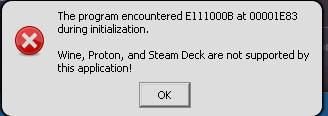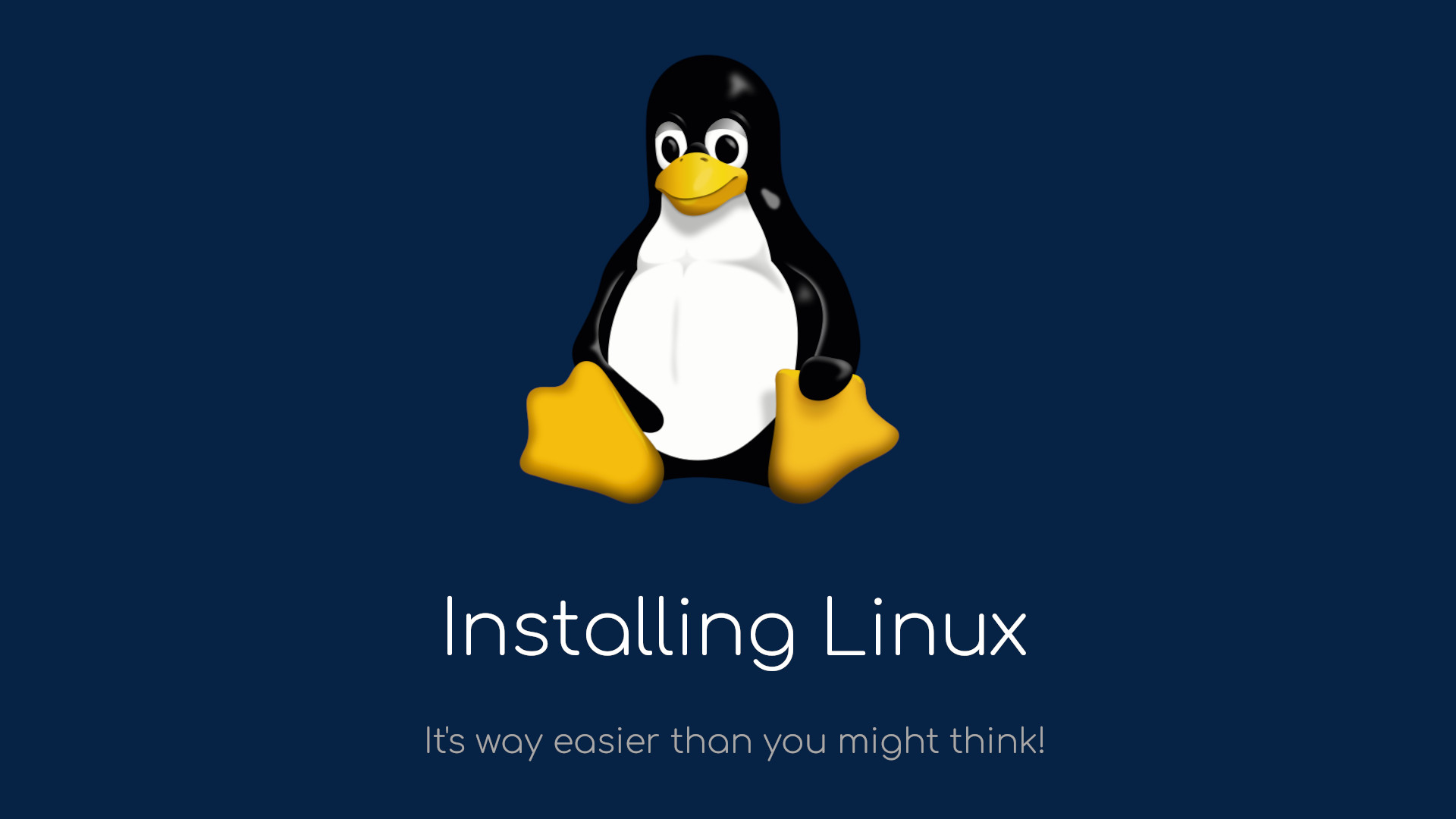My Linux Journey (Part 3) - WM

Attribution for featured image:
Thanks to “malkowitch” for the feature graphic of this post. No modifications were made. This image is licensed under the CC BY 3.0 licence
My Linux Journey - Part 3: Switching to a WM
After spending months on KDE and GNOME, it was finally time to try something new… So I went on a journey finding a Window Manager to try. I first tried both bspwm and i3, but I really wanted to go to Wayland, so I decided to go with Hyprland, a project that was skyrocketing in popularity at that time. As with any WM, I first spent about three days straight configuring it to my liking. But luckily, Hyprland is very well documented, so configuring didn’t take as long as it might have otherwise and additionally, Chris Titus Tech posted a video about it and I used some of his config files with adaptations for my WM. Well we should add here, that Hyprland isn’t technically a WM, but rather a compositor.
Anyway, this all lead to a lot of things that had to be figured out. I also reinstalled my OS to get rid of all the bloat I accumulated over the past nine months of using my system pretty carelessly, which I still do to this date. Because I can either just repair or reinstall the system, no big deal. But it took almost another year until I could be bothered to write an installation script.
Going full WM everywhere all the time
I also ditched GNOME, which I was using on my Laptop at that time for Hyprland and I have been daily driving it with basically the same config for almost a year now. It is now time again, probably at the end of 2023 to finally rework everything and also to reinstall my OS. This though will probably coincide with my planned PC upgrade for the beginning of the year.